- February 2019 (1)
- August 2017 (1)
- July 2017 (1)
- June 2017 (1)
- December 2016 (1)
- October 2016 (1)
- September 2016 (1)
- August 2016 (1)
- January 2016 (3)
- October 2015 (2)
- June 2015 (3)
- May 2015 (2)
- 1 of 4
- ››
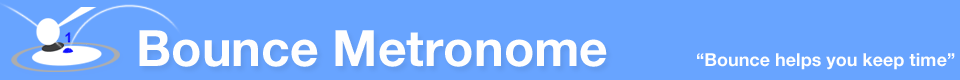
This is mainly a bug fixes upload in the latest version 4.6 of Bounce which I released a couple of weeks back - for details of it see Update August 31st 2016 - Bounce Metronome Pro
I think perhaps the main bug of note which I fixed is one for people using screens with fine detail (high dpi) like the surface pro. You will only get this if you show the window to adjust individual beats in a rhythm on a high dpi screen. When you do that it auto reszies all the Bounce windows with smaller font which can make them hard to read.
Apart from that, it also fixes a bug in a new option to set the volumes for individual beats in a multi instrument - this is an obscure feature which few will have discovered yet. It can cause strange behaviour in the program if you switch this option on, exit the program and start up again. Anyway it's fixed now. Also fixed some bugs in playback of the polychords and various other minor bugs,
Also minor updates to Add Melodic Sequence or Chord Progression (Ctrl + 275) and Chord Progression For Part (Ctrl + 250)copied over from Options for Seed, Arpeggio and Scale Play buttons (Ctrl + 28) and added a new option "Remove duplicated notes in polychords". This is for polychords like C:F which go F A C C E G with a repeated C where the chords join. When this option is switched on it removes the duplicated note and just plays C:F as F A C E G.
Also added "fade if silenced" and "darken if silenced" check boxes to Tune Display Options (Ctrl + 19) to let you configure this, defaulted it so that the silenced parts are a bit darker than before, so easier to see - more of a darker grayish shade of the colour than a pale washed out colour as it was previously, which was especially hard to read on a high contrast screen.
For details of the changes, see Change log and Bug fixes.
To get it, visit the download page and you can install on top of your existing version.
The Mac version still isn't quite ready yet - the Bounce for Mac Beta download page it gives instructions on how to update your version of Bounce for Mac with the lastest Windows release. I want to test it a bit more on the Mac first as it's a major update though I've tested a little and everything looks fine so far, after those bug fixes, expect the Mac update soon. If anyone wants a beta of it right away just ask, I've got it here but want to do a bit more testing before uploading it as the next "official beta" as it were.
Comments
Post new comment