- April 2015 (1)
- March 2015 (1)
- December 2014 (2)
- August 2014 (1)
- July 2014 (2)
- June 2014 (4)
- May 2014 (8)
- April 2014 (1)
- February 2014 (1)
- January 2014 (1)
- December 2013 (1)
- June 2013 (3)
21st June - Bug Fix
21st June, more bug fixes.Main thing - this fixes a blue screen issue that affected a few users.
I've had a couple reports of blue screen after installation, which apparently - from a debug log - is a result of using Direct 2D for edge smoothing when drawing circles on some computers. If affected, then this will happen right away after you first install Bounce Metronome, when you first try run it. No idea why this happens as I can't duplicate it here.
Anyway the new defaul to use image resampling instead fixes it. Also fixes a bug that may auto switch off the gradual tempo changes in some situations.
Detail of what's changed: the default for edge smoothing- e.g. for drawing smooth circles for the Tempo dial is now image resampling instead of Direct 2D. You set this in Opts (menu) >> Edge Smoothing (Ctrl + 274). You'll see it says "Do 2D bounce angi aliasing by resampling" and "Do Other anti aliasing by resampling" both checked. If you uncheck those options you'll get a warning about the possible blue screen issue on some computers.
Before, this upload, the resampling method was very slow on Windows when used with the tempo dial if the tempo dial is rapidly refreshed (e.g. for gradual tempo changes when the tempo is continually changing). But that's now fixed. So it now works fine as the new default.
(Note - when I did the first upload for this fix, I forgot to do the step that makes it possible for Bounce to recognize unlock keys. That is now fixed, was only up for a few hours with that version - if you find it doesn't recognize your unlock key please redownload).
11th June fixes a high priority bug introduced with the 9th June upload - that depending on your settings, you may find that the rhythm continues to sound when it should be silent for the "Go Silent Briefly" option. For details see the Change Log.
You can get the latest Bounce from the download page.
For Mac users, you can get it from the Bounce for Mac Beta page.
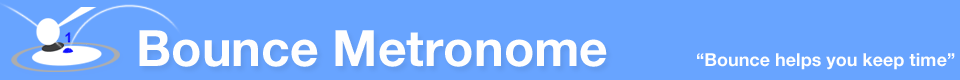

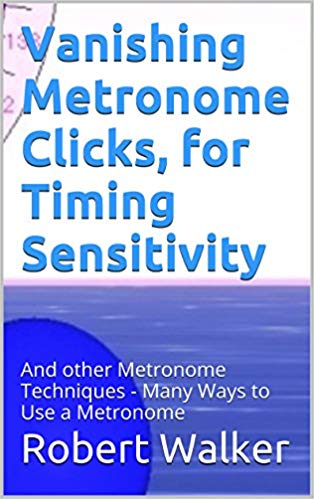




Comments
Post new comment