- February 2019 (1)
- August 2017 (1)
- July 2017 (1)
- June 2017 (1)
- December 2016 (1)
- October 2016 (1)
- September 2016 (1)
- August 2016 (1)
- January 2016 (3)
- October 2015 (2)
- June 2015 (3)
- May 2015 (2)
- 1 of 4
- ››
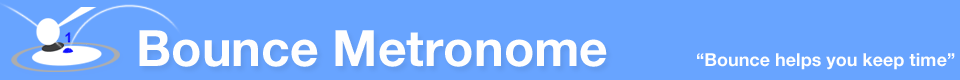
Main new thing - a lot moe work on the tempo and rhythm progressions windows - both the simple and the advanced versions. No major new features - but numerous minor improvements and bug fixes.
If you ever found that the rhythm and tempo progressions window was confusing, there's a chance this will help. Also fixes various bugs including one bug that might give you occasionally glitchy bounces that the bounce seems to "pause" momentarily.
Main things new in those windows - the simple tempo and rhythm changes window has some new features to make it more flexible. It now has an option to set the time to play for each rhythm or tempo in seconds or minutes and now also permits use of fractional measures e.g. set the tempo for 1.5 measures (or seconds or minutes as preferred). It also has two new presets and now presented as a presets drop list.
Also a new check box "Each time around, increase tempo by" which lets you do stepping progressions with the simple tempo and rhythm progresions window - and also lets you play a sequence of rhythms at gradually increasing tempo (or decreasing - you can set the step negative).
As well as this - the mouse theremin now has an option to log the pitches played to a csv file - either every time you release the note - or when you press the R key- or just when you press the button.
Numerous other bug fixes and improvements.
For Windows, or for Wine on Linux, go to the download page.
For the Mac beta - if you haven't got it yet, go to Wineskin Bounce for Mac Beta. - you can then update your beta to the latest version by downloading the Windows installer and following the instructions there.
For details of the changes and fixes, see Change Log and Bug Fixes.
Comments
Post new comment